The problem here is that you are not in the shell but in Microsoft PowerShell. That's something completely different. Even if it looks a little like a command shell.
Exit the PowerShell and open the command shell by pressing "Windows Logo"+R, enter cmd and hit OK. Then, you can execute pyinstaller.
Alternatively (and sometimes much easier), you can create a Batch file to execute the pyinstaller command line with all necessary options. Just create an empty text file, write the command in it, write pause on the last line and store it with the extension .BAT. You can then double-click it to execute the command. (pause is necessary to keep the terminal open until you have read all messages, warnings and errors)