I have net core mvc project running in layered architecture. It works fine locally but not with docker
FROM mcr.microsoft.com/dotnet/sdk:5.0 as build
WORKDIR /app
COPY ./MyBlog.Shared/MyBlog.Shared.csproj ./MyBlog.Shared/
COPY ./MyBlog.Data/MyBlog.Data.csproj ./MyBlog.Data/
COPY ./MyBlog.Services/MyBlog.Services.csproj ./MyBlog.Services/
COPY ./MyBlog.Entities/MyBlog.Entities.csproj ./MyBlog.Entities/
COPY ./MyBlog.Mvc/MyBlog.Mvc.csproj ./MyBlog.Mvc/
COPY MyBlog.sln .
RUN dotnet restore
COPY . .
RUN dotnet publish ./MyBlog.Mvc/MyBlog.Mvc.csproj -o /publish/
FROM mcr.microsoft.com/dotnet/aspnet:5.0
WORKDIR /app
COPY --from=build /publish .
ENV ASPNETCORE_URLS="http://*:5000"
ENTRYPOINT ["dotnet","MyBlog.Mvc.dll" ]