I am trying to run SSIS tool "Data Profiling Task" with Visual Studio 2017
You can see the flow is running successfully
But when I click on "open profile viewer, this error code appears.
Data Profile Viewer has encounter an unexpected error and has to be closed. The error messages are: Could not load file or assembly 'Microsoft.DataTransformationServices.ScaleHelper, Version=15.0.0.0, Culture=neutral, PublicKeyToken=89845dcd8080cc91' or one of its dependencies. The located assembly's manifest definition does not match the assembly reference. (Exception from HRESULT: 0x80131040)
Is there any fix to this issue?