I'm trying to get a scrolling background to work where the background image is smaller than the window of the program. For this reason, I created a for loop to move two groups of the same copied image.
The weird thing is that the two groups of images keep drifting apart instead of staying together, seamless.
This is using C++ and raylib, but after searching around I'm not sure this is a raylib specific issue.
Here is an example of how they drift apart instead of staying seamless:

Here is the code:
#include "raylib.h"
int main()
{
//preamble
const int windowW{600};
const int windowH{380};
float dt{0}; // for use with delta time between frames
SetTargetFPS(60);
InitWindow(windowW, windowH, "walk");
//backgrounds
Texture2D bg = LoadTexture("textures/far-buildings.png"); // 256 X 192
const float bgScale{0.5};
const int bgQty{2};
float bgX{0.0};
float bgX2{(bg.width * bgScale * bgQty)};
while (!WindowShouldClose())
{
//start drawing
BeginDrawing();
ClearBackground(WHITE);
dt = GetFrameTime();
bgX -= 250 * dt;
bgX2 -= 250 * dt;
if (bgX < -(bg.width * bgScale) * bgQty)
{
bgX = (bg.width * bgScale) * bgQty;
}
if (bgX2 < -(bg.width * bgScale) * bgQty)
{
bgX2 = (bg.width * bgScale) * bgQty;
}
for (int i = 0; i < bgQty; i++)
{
Vector2 bgPos{bgX + ((bg.width * bgScale) * i), 0.0};
Vector2 bgPos2{bgX2 + ((bg.width * bgScale) * i), 0.0};
DrawTextureEx(bg, bgPos, 0.0, bgScale, WHITE);
DrawTextureEx(bg, bgPos2, 0.0, bgScale, WHITE);
}
DrawText(FormatText("dt: %f", dt), 3, windowH - 10, 10, GOLD);
EndDrawing();
}
UnloadTexture(bg);
CloseWindow();
}
Here is the background image: