I am using an MSP430F5418 with the ST7565R LCD controller with easyGUI. I am using SPI to communicate with the LCD.
Suppose I have a screen like this:
But sometimes (rarely) when I press a key (anything which make the testing board to move, usually it comes when pressing the key) the screen goes like this:
I didn't do anything on the code for this change... Why did it happen?