We are not used to Linux function apps on Azure but this time we need to run the code on a Linux OS.
I have noticed that there is no "Always on" option on configuration, unlike windows functions where you can turn this option on to prevent inactivity (idle). We also face an issue where our Linux function triggers but the execution stops suddenly sometimes and leaves no log.
Can the Linux function app go into an idle mode? Or at least some other services related to the function?
Some images to illustrate the question :
Notice the the "Prevent your app from bein idled out due to inactivity"
Thank you