Buongiorno,
I have a Java Project with some extra dependencies and I wanted to let Maven handle it.
So I added all dependencies in the pom.xml and Updated the Project with Maven. In my Maven Dependencies I have every package I need to run the programm, however I cant run my project again because I get this error:
Error occurred during initialization of boot layer
java.lang.module.FindException: Module javafx.base not found
Do I still have to add the modules in my VM Arguments (Run config) or are they not needed since they are added threw maven?
If I run it without any VM Arguments I get this:
Error: JavaFX runtime components are missing, and are required to run this application
Here is a Screenshot from the Maven Dependencies:
EDIT: I am able to make the build work but If I want to run the created .JAR File it gives me this error:
Error: JavaFX runtime components are missing, and are required to run this application
my pom.xml:
<project xmlns="http://maven.apache.org/POM/4.0.0" xmlns:xsi="http://www.w3.org/2001/XMLSchema-instance" xsi:schemaLocation="http://maven.apache.org/POM/4.0.0 https://maven.apache.org/xsd/maven-4.0.0.xsd">
<modelVersion>4.0.0</modelVersion>
<groupId>kantinen_managementsystem</groupId>
<artifactId>kantinen_managementsystem</artifactId>
<version>0.0.1-SNAPSHOT</version>
<name>Test KMS Maven</name>
<description>Test Maven Build</description>
<properties>
<project.build.sourceEncoding>UTF-8</project.build.sourceEncoding>
<maven.compiler.source>16</maven.compiler.source>
<maven.compiler.target>16</maven.compiler.target>
<java.version>16</java.version>
</properties>
<build>
<sourceDirectory>src</sourceDirectory>
<resources>
<resource>
<directory>images</directory>
<excludes>
<exclude>**/*.java</exclude>
</excludes>
</resource>
</resources>
<plugins>
<plugin>
<artifactId>maven-jar-plugin</artifactId>
<version>3.2.0</version>
<configuration>
<archive>
<manifest>
<addClasspath>true</addClasspath>
<mainClass>KMS.Main</mainClass>
</manifest>
</archive>
</configuration>
</plugin>
<plugin>
<artifactId>maven-compiler-plugin</artifactId>
<version>3.8.1</version>
<configuration>
<archive>
<manifest>
<addClasspath>true</addClasspath>
<mainClass>KMS.Main</mainClass>
</manifest>
</archive>
<release>16</release>
</configuration>
</plugin>
<plugin>
<groupId>org.openjfx</groupId>
<artifactId>javafx-maven-plugin</artifactId>
<version>0.0.6</version>
<configuration>
<mainClass>KMS.Main</mainClass>
</configuration>
</plugin>
<plugin>
<artifactId>maven-assembly-plugin</artifactId>
<version>3.3.0</version>
<executions>
<execution>
<phase>package</phase>
<goals>
<goal>single</goal>
</goals>
</execution>
</executions>
<configuration>
<archive>
<manifest>
<addClasspath>true</addClasspath>
<mainClass>KMS.Main</mainClass>
</manifest>
</archive>
<descriptorRefs>
<descriptorRef>jar-with-dependencies</descriptorRef>
</descriptorRefs>
</configuration>
</plugin>
</plugins>
</build>
<dependencies>
<dependency> <!-- PostgreSQL -->
<groupId>org.postgresql</groupId>
<artifactId>postgresql</artifactId>
<version>42.2.20</version>
</dependency>
<dependency> <!-- AnimateFX -->
<groupId>io.github.typhon0</groupId>
<artifactId>AnimateFX</artifactId>
<version>1.2.1</version>
</dependency>
<dependency>
<groupId>de.jensd</groupId>
<artifactId>fontawesomefx</artifactId>
<version>8.2</version>
</dependency>
<dependency> <!-- JavaFX - Controls -->
<groupId>org.openjfx</groupId>
<artifactId>javafx-controls</artifactId>
<version>16</version>
</dependency>
<dependency> <!-- JavaFX - Graphics -->
<groupId>org.openjfx</groupId>
<artifactId>javafx-graphics</artifactId>
<version>16</version>
</dependency>
<dependency> <!-- JavaFX - Base -->
<groupId>org.openjfx</groupId>
<artifactId>javafx-base</artifactId>
<version>16</version>
</dependency>
<dependency> <!-- JavaFX - FXML -->
<groupId>org.openjfx</groupId>
<artifactId>javafx-fxml</artifactId>
<version>16</version>
</dependency>
<dependency> <!-- JavaFX - Web -->
<groupId>org.openjfx</groupId>
<artifactId>javafx-web</artifactId>
<version>16</version>
</dependency>
<dependency> <!-- JavaFX - Swing -->
<groupId>org.openjfx</groupId>
<artifactId>javafx-swing</artifactId>
<version>16</version>
</dependency>
<dependency> <!-- JavaFX - Media -->
<groupId>org.openjfx</groupId>
<artifactId>javafx-media</artifactId>
<version>16</version>
</dependency>