I'm making an application using GTK4 in C language. I'm trying to connect some actions with menu items but such items are inactive, i.e., they are not clickable while they appear. I don't know a way to solve this problem so any help are appreciated.
A part of code is below.
#include <gtk/gtk.h>
int main(int argc, char **argv)
{
int status;
application = gtk_application_new("gtk.example", G_APPLICATION_FLAGS_NONE);
g_signal_connect_swapped(application, "active" G_CALL_BACK(create_window), application);
status = g_application_run(G_APPLICATION(application),argc,argv);
g_object_unref(application);
return status;
}
void create_window(GtkApplication *application)
{
GMenu *menubar;
GMenu *menu;
GMenuItem *item;
window = gtk_application_window_new(application);
gtk_window_set_application(GTK_WINDOW(window),application);
const GActionEntry entries[] =
{
{"close", quit}
};
g_action_map_add_action_entries(G_ACTION_MAP(application), entries, G_N_ELEMENTS(entries),NULL);
menubar = g_menu_new();
menu = g_menu_new();
item = g_menu_item_new("Close", "app.close");
g_menu_append_item(menu,item);
g_object_unref(item);
g_menu_append_submenu(menubar, "File", G_MENU_MODEL(menu));
g_object_unref(menu);
gtk_application_set_menubar(application, G_MENU_MODEL(menubar));
gtk_application_window_set_show_menubar(GTK_APPLICATION_WINDOW(window),TRUE);
gtk_window_present(GTK_WINDOW(window));
}
static void quit(GSimpleAction *action, GVariant *parameter, gpointer data)
{
g_print("You choose close action\n");
}
The result I got is below. Close is not clickable.