I have the below code to get data from a SQL DB and export it into a CSV file:
#Server and Database names
$SQLServer = "Servername"
$DB = "DatabaseName"
#SQL Command
$FullScriptSQL="Select * from MyTable WHERE Column = 'TestData'"
#Invoke the command, rename the column headers and export to CSV file
$FullScriptCallLinked = Invoke-Sqlcmd -ServerInstance $SQLServer -Database $DB -Query $FullScriptSQL | select-object @{ expression={$_.Column1};label='Column1 Name'},@{ expression={$_.Column2};label='Column2 Name'},@{ expression={$_.Column3}; label='Column3 Name' },@{ expression={$_.Column4} ; label='Column4 Name' }
Export-CSV -Path ".\ResultFile\FullScript.csv" -inputobject $FullScriptCallLinked -Append -NoTypeInformation
This works perfectly if there is one result. But if there is more than one result, it will show the below in the csv file
I am at my wits end as to why it is doing this. It's obviously the DB parameter data or something to that effect. Been googling for a few days with no luck. Anyone smarter than I able to assist please?