I am using Windows 10 on host machine and using VMware workstation
Version
VMware® Workstation 16 Pro version 16.1.2 build-17966106
I am running windows 8.1 as Guest window on VMware. I have succesfully updated my Guest os(Win 8.1) and installed important updates as well as I installed the Vmware tools succesfully. When I tries to connect the webcam to Vmware by choosing "Connect(disconnect from Host)", then sometimes it connects succesfully and I could able to use my webcam in VMware but sometimes It gives the error The connection for the USB device "Microdia integrated webcam" was unsuccesfull. Could anyone help me through this ? My laptop specifications : Dell vostro 15 3500 Ram 8gb intel i3 11th gen