I've a strange problem. I started approx. 160 processes. Now, if the mouse pointer is on the Desktop, some actions which used to take 100ms, now take 10 seconds although the total load of the system is 13-16%. Even thrid party programs like processhacker slowing down and doesn't refresh their gui. If I move the mouse pointer over some window no matter which one (could be notepad) even the taskbar can help all goes back to normal. Processhacker is refreshing his lists and the responsivness is back to 100ms. Since Microsoft-Support won't help use - since or processes are programmed in Borland-Delphi we have no idea how to find out what's going on here. A colleague tries to reproduce the effect with this little test program:
unit Unit1;
interface
uses
Forms,
ExtCtrls,
Classes,
Controls,
StdCtrls;
const
DEFAULT_INTERVAL = 31;
MOD_VALUE = 5;
MOD_INTERVAL = DEFAULT_INTERVAL * MOD_VALUE;
DEVIATION_BLACK = 2;
DEVIATION_RED = 10;
type
TForm1 = class(TForm)
Label1: TLabel;
procedure FormCreate(Sender: TObject);
procedure FormDestroy(Sender: TObject);
private
Timer: TTimer;
lastTime: TDateTime;
procedure OnTimer(Sender: TObject);
procedure SetLabel(lbl: TLabel);
end;
var
Form1: TForm1;
GCounterT: Integer;
implementation
uses
Windows,
Graphics,
SysUtils,
DateUtils;
{$R *.dfm}
procedure TForm1.FormCreate(Sender: TObject);
begin
Self.DoubleBuffered := True;
Timer := TTimer.Create(nil);
Timer.Interval := DEFAULT_INTERVAL;
Timer.OnTimer := OnTimer;
GCounterT := 0;
lastTime := Now();
end;
procedure TForm1.FormDestroy(Sender: TObject);
begin
Timer.Free;
end;
procedure TForm1.OnTimer(Sender: TObject);
begin
Inc(GCounterT);
if (GCounterT mod MOD_VALUE) = 0 then begin
SetLabel(Label1);
GCounterT := 0;
end;
end;
procedure TForm1.SetLabel(lbl: TLabel);
var
newValue: string;
nowTime: TDateTime;
msDiff: Integer;
newColor: TColor;
begin
if IsIconic(Application.Handle) then Exit;
nowTime := Now();
msDiff := MilliSecondsBetween(nowTime, lastTime);
lastTime := nowTime;
newValue := Format('TTimer: %s dev: %d',[FormatDateTime('ss.zzz', nowTime), msDiff - MOD_INTERVAL]);
if (msDiff <= (MOD_INTERVAL + DEVIATION_BLACK))
and (msDiff >= (MOD_INTERVAL - DEVIATION_BLACK)) then
newColor := clGreen
else if (msDiff <= (MOD_INTERVAL + DEVIATION_RED))
and (msDiff >= (MOD_INTERVAL - DEVIATION_RED)) then
newColor := clBlack
else
newColor := clRed;
try
lbl.Font.Color := newColor;
lbl.Caption := newValue;
except
end;
end;
end.
The effect in not as strong as with the original processes, but it's reproduceable. If one starts 180 of this you can see the same effect only the slowdown is not that severe.
Update Aug 04:
I've added a screenshot from a WPA-Analyze-Session. Here one can see the sequence. Starting with mouse on a Window, then Desktop, Window, Desktop and ending with mouse on Window.
You can see, that the Thread: CSwitch count is going nearly half if the mouse is on the Desktop. What you also could see is that the system load is between 10-17% the whole time.