The default size of picture or video rendered by manim is 1920*1080. But I want to resize it to for example 2000 * 2000, and I don't know how to modify it.
I browsed the doc of manim, but I haven't find any useful ways.
Can you help me with it?
I tried to modify frame_height,frame_width,frame_size,but nothing happend.
https://docs.manim.community/en/stable/reference/manim._config.utils.ManimConfig.html#manim._config.utils.ManimConfig.frame_height