I have three components for about page. For now they are using static data. I add a component that contains a snippet for getting data from backend which is serving in Heroku. I added the url in the component using useEffect. I have solved the cors issue, the data is coming in console but not in the ui.
The ui looks like this:
The dummy data " Iam here" is rendered but not the data from api.
My api component is here:
function Contactinfoapi() {
const [contacts, setContacts] = useState([])
useEffect (() => {
axios.get('https://example.herokuapp.com/api/contactinfo')
.then(res =>{
console.log(res)
setContacts(res.data)
})
.catch(err =>{
console.log(err)
})
},[])
return (
<div>
<li className='aboutinfo'>{contacts.open_hour}</li>
<li>{contacts.close_hour}</li>
<li>{contacts.phone_1}</li>
<li>{contacts.phone_2}</li>
<li>{contacts.stree_name}</li>
<li>{contacts.city}</li>
<li>{contacts.state}</li>
<li>{contacts.country}</li>
<li className='aboutinfo'>{"Iam here"}</li>
)
}
export default Contactinfoapi
My ContactPage.txs
import Contactinfoapi from "./Contactinfoapi";
const mapLink =
"https://www.google.com/maps/embed?pb=!1m18!1m12!1m3!1d6570.131683578319!2d-96.8230730791484!3d32.926443635844755!2m3!1f0!2f0!3f0!3m2!1i1024!2i768!4f13.1!3m3!1m2!1s0x0%3A0x8092bd3dbb07ed!2sGrand%20Lux%20Cafe!5e0!3m2!1sen!2snp!4v1626151670035!5m2!1sen!2snp";
class ContactPage extends Component {
render() {
return (
<div className="contact-page">
<PageHeader title="Contact Us" btnText="" />
<div className = 'aboutinfo'>
<ContactCards />
</div>
<Contactinfoapi />
<div className="map-container">
<iframe
src={mapLink}
title="map"
loading="lazy"
className="map"></iframe>
</div>
</div>
);
}
}
export default ContactPage;
Here I have imported Contactinfoapi but the data are not rendered to the ui. What is the issue??