Inside a text element a tspan allows to style specific parts of text.
html, body, svg
{
width : 100%;
height : 100%;
margin : 0;
background : black;
}
text
{
font-size : 100px;
fill : white;
}<svg>
<text y='100'>
A <tspan>test</tspan>
</text>
</svg>The tspan is correctly located after the text.
However, when font-size exceeds 200px the position starts to behave differently.
The content of text gets also affected. If you wish, you can inspect yourself.
html, body, svg
{
width : 100%;
height : 100%;
margin : 0;
background : black;
}
text
{
font-size : 250px;
fill : white
}<svg>
<text y='200'>
A <tspan>test</tspan>
</text>
</svg>The bigger font, the bigger the difference. Here is the result of font-size at 400px.

Relative units (em and %) have been tested.
Other text-related elements (a) have also been tested.