Hi Have the following code in our react native application:
import { SvgCssUri } from 'react-native-svg';
<SvgCssUri style={styles.osIcon} uri={'https://mon.zappiehost.com/images/os/' + props.data.icon} />
I have even tried to use simple SvgUri (instead of SvgCssUri)
But the image still load with out some of the content (Blacks colors):
Also here is the original SVG image used: https://raw.githubusercontent.com/librenms/librenms/master/html/images/os/proxmox.svg