I'm adding a chakra-ui menu dropdown button to a chart (from react-financial-charts, which is a library built over svg).
For some reason, when I click on the menu, there will be whitespace between the button and the dropdown menu. This only happens when I put the menu onto the chart. If I have the menu standalone in the browser, it'll work as expected.
This is the menu code:
function TestMenu() {
return (
<g className="react-financial-charts-enable-interaction">
<foreignObject
x={30}
y={30}
width={"100%"}
height={"100%"}
style={{ overflow: "auto" }}
>
<Menu>
<MenuButton as={Button} rightIcon={<ChevronDownIcon />}>
Actions
</MenuButton>
<MenuList>
<MenuItem>Download</MenuItem>
<MenuItem>Create a Copy</MenuItem>
<MenuItem>Mark as Draft</MenuItem>
<MenuItem>Delete</MenuItem>
<MenuItem>Attend a Workshop</MenuItem>
</MenuList>
</Menu>
</foreignObject>
</g>
);
}
This is the full codesandbox:
https://codesandbox.io/s/nervous-haze-3mz2c?file=/src/BasicLineSeries.tsx:511-1199
EDIT
If I remove x={0} and y={0} from foreignObject and include style={{ marginTop: "30px", marginLeft: "30px" }} into MenuButton instead, as suggested by one of the answers, this will solve the problem only if the chart is at the top of the page. Otherwise, if there is a div before the chart, then this will occur:
and here's the full codesandbox for that:
https://codesandbox.io/s/nostalgic-pare-c5rxu?file=/src/BasicLineSeries.tsx