I've been given the following code:
.container {
color: white;
height: 80vh;
margin: 10vh 0 0 25vw;
position: relative;
width: 50vw;
}
.container::after {
content: "";
background: url('https://i.ibb.co/ngx7VSR/photo-2021-04-19-21-24-36.jpg');
background-position: center;
background-size: cover;
filter: brightness(.5);
position: absolute;
top: 0; left: 0;
width: 100%; height: 100%;
z-index: -1;
}
.container_inside {
align-items: center;
display: flex;
flex-direction: column;
font-size: 1.5em;
height: calc(100% - 4em);
justify-content: center;
padding: 2em;
text-align: center;
width: calc(100% - 4em);
}
.small {
color: #e9e9e9;
font-size: .7em;
}<!DOCTYPE html>
<html lang="en">
<head>
<meta charset="utf-8">
<title>The background</title>
</head>
<body>
<div class="container">
<div class="container_inside">
<p>Any fool can write code that a computer can understand. Good programmers write code that humans can
understand.</p>
<p class="small">Martin Fowler</p>
</div>
</div>
</body>
</html>There are two goals here:
- Make it work with
::afterinstead of::before - There is a missing line of code somewhere in CSS and its absence ruins everything. Add the missing property to the right place to make it look as intended.
I've found the missing line of code (content: "";), and replaced ::before with ::after, here's where I got:
.container::after {
content: "";
background: url('https://i.ibb.co/ngx7VSR/photo-2021-04-19-21-24-36.jpg');
background-position: center;
background-size: cover;
filter: brightness(.5);
position: absolute;
top: 0; left: 0;
width: 100%; height: 100%;
z-index: -1;
}
I'm struggling to get the background image to expand to it's full size, because otherwise the task is solved. The code editor tells me task 2 is correct, but for some reason task 1 is not being accepted and I assume it has to do with the image size, but I might be wrong.
Ideally it should look like this: https://ucarecdn.com/d24c1329-c0a3-4bd6-948c-5cfd83466c86/
Super appreciate any help with this!