Problem
I am using Sphinx and the autosummary extension to document my python 3 project with numpy style docstring.
Current rendering
This is my current rendering. The red box shows the current layout for parameters and returns.
Desired rendering
I would like to change the layout of parameters and returns like numpy, shown in desired rendering example below, so that parameter name and type is in one line, and the description is indented in another line.

How do I achieve that? (Looking into numpy, scipy, and pandas docs, I couldn't find what special thing did they do to change the rendering.)
Numpy stype docstring
The docstring in the code is:
def modified_main(raw_img_path, ground_truth_img_path, ground_truth_count=None, sort=True):
"""
Computes deviation of thresholded images using different methods
compared to user input ground truth image.
Parameters
----------
raw_img_path : str
Path of raw image.
ground_truth_img_path : str
Path of ground truth image.
ground_truth_count : int, optional
User input ground truth cell count.
sort : bool, optional
Sort the deviation by majority vote.
Returns
-------
optimal_method : str
Optimal threshold method.
optimal_threshold : float
Threshold given by optimal threshold method.
"""
pass
Sphinx config
I have included extensions needed for autosummary in the conf.py file:
extensions = ['sphinx.ext.autodoc',
'sphinx.ext.napoleon',
'sphinx.ext.autosummary']
autosummary_generate = True
html_theme = 'pydata_sphinx_theme'
The use of autosummary is shown here:
.. currentmodule:: modified
.. autosummary::
:toctree: api/
modified_main