We are having an issue in a Blazor WebAssembly app, which is using PayPal buttons for users to Add Funds to the system's wallet. The issue is random, sometimes the popup closes immediately after opening, and does not allow users to even login into paypal to continue with the checkout process.
This is the js file: https://github.com/efonsecab/FairPlayTube/blob/main/src/FairPlayTubeSln/FairPlayTube.Client/wwwroot/js/paypal/paypal.js This is the Blazor component which calls the js to render the buttons https://github.com/efonsecab/FairPlayTube/tree/main/src/FairPlayTubeSln/FairPlayTube.Client/CustomComponents/Paypal
It happens constantly in dev, but not that much in prod.
This is the error shown in the console: No ack for postMessage wn() in https://www.sandbox.paypal.com in 10000ms
The thing is that sometimes everything works successfully on the first try, but other show this.
Any ideas how to solve it?