Yes, this is possible, though not with transparency in the frames. If you don't really need frames and just need rectangles, this answer shows how to get transparency with images on a canvas.
Your post is unclear as to exactly what you expect, but here's an example that uses place to arrange the frames like in your picture. If you run the code, you can click on a frame to raise it to the top.
import tkinter as tk
root = tk.Tk()
root.geometry("800x800")
yellow_frame = tk.Frame(root, width=800, height=300, background="yellow", bd=8, relief="solid")
green_frame = tk.Frame(root, width=800, height=300, background="green", bd=8, relief="solid")
red_frame = tk.Frame(root, width=200, height=800, background="red", bd=8, relief="solid")
yellow_frame.place(x=0, y=0, anchor="nw")
green_frame.place(x=0, y=300, anchor="nw")
red_frame.place(x=500, y=0, anchor="nw")
for frame in (yellow_frame, green_frame, red_frame):
frame.bind("<1>", lambda event: event.widget.lift())
root.mainloop()