I recently refactored my App to use the jetpack navigation. On my MainActivity, I had a ViewPager containing 3 fragments with 1 recyclerview each. I therefore moved the ViewPager from the Activity to a new Fragment. Everything works when it comes to the functionality itself, but a new issue arose which really bugs me: When I select an item on the recyclerview with a long press, the ripple effect gets stuck and stays there, as if I'm still pressing the item, which I don't. Here is a picture of a selected item. As it can be seen, the ripple effect stays active on the TextView.
When I unselect the Item, the ripple effect also stays active:
The selection itself is handled with the android SelectionTracker. The TextView has the background set to background="?android:attr/selectableItemBackground". The whole ViewItem has the background set to android:background="@drawable/bg_multi_selection, whereas the bg_multi_selection file looks as follows:
<?xml version="1.0" encoding="utf-8"?>
<selector xmlns:android="http://schemas.android.com/apk/res/android">
<item android:drawable="@color/secondaryLightColor" android:state_activated="true" />
<item android:drawable="@android:color/transparent" />
</selector>
What could be the issue of that? This is especially weird, as the problem did not exist, when the ViewPager with its fragments was contained inside the Activity, and not a Fragment. Any suggestions on how to fix this?