The connection string can be deduced from what you can see in your SAP Logon or in your SAP Logon Pad.
For instance, say you have these connection entries in your SAP Logon (Pad):
Because they refer to a server/host and an instance number, the corresponding Connection Strings are, respectively:
/H/127.0.0.2/S/sapdp00/H/127.0.0.1/S/sapdp00
If the connection entry refers to a logon group and a message server (and a router), the things get more complex. Paste a screenshot of your connection entry if you need assistance.
You may also find the file containing all the entries in XML format:
- Go to the Options:

- Go to the menu SAP Logon Pad Options > Local Configuration Files and double-click the "Local File"
- It opens the file
SAPUILandscape.xml
For more information, see the SAP Library (free access) or SAP note 103019 - SAPshortcut: Program parameters (access needs SAP client authentication).