I have a large dataset which I need to plot in loglog scale in Gnuplot, like this:
set log xy
plot 'A_1D_l0.25_L1024_r0.dat' u 1:($2-512)
Datapoints on the x axis are equally spaced, but because of the logscale they get very dense on the right part of the graph, and as a result the output file (I finally export it in .tex) gets very large.
In linear scale, I would simply use the option every to reduce the number of points which get plotted. Is there a similar option for loglogscale, such that the plotted points appear equally spaced?
I am aware of a similar question which was raised a few years ago, but in my opinion the solution is unsatisfactory: plotted points are not equally spaced along the x-axis. I think this is a really unsophisticated problem which deserves a clearer solution.