The application which I am automating is supportable on IE browser. After writing my script in feature and the step definition ; while I am trying to execute my script the console is throwing below error -
ERROR: Unexpected error launching Internet Explorer. Protected Mode settings are not the same for all zones. Enable Protected Mode must be set to the same value (enabled or disabled) for all zones.
Build info: version: '3.141.59', revision: 'e82be7d358', time: '2018-11-14T08:25:53'
System info: host: 'W10-VDI-WDW4435', ip: '10.201.110.181', os.name: 'Windows 10', os.arch: 'amd64', os.version: '10.0', java.version: '1.8.0_162'
Driver info: driver.version: unknown
remote stacktrace:
internetexplorer
Any help will be appreciated. Thanks
