I am a beginner programmer working on a text based game in Visual Studio and the continue button doesn't show up on the webpage. Is there something I missed?
<p></p>
<fieldset></fieldset>
<button id="resetButton" class="reset">Restart</button>
<a id="continueButton" class="continue" href="javascript:void(0);"></a>
</form>
</div>
<script> src="js.js"></script>
</body>
</html>