I am trying to produce a univariate output table using the gtsummary package.
structure(list(id = 1:10, age = structure(c(3L, 3L, 2L, 3L, 2L,
2L, 2L, 1L, 1L, 1L), .Label = c("c", "b", "a"), class = c("ordered",
"factor")), sex = structure(c(2L, 1L, 2L, 2L, 2L, 1L, 1L, 1L,
1L, 2L), .Label = c("F", "M"), class = "factor"), country = structure(c(1L,
1L, 1L, 1L, 3L, 3L, 3L, 2L, 2L, 2L), .Label = c("eng", "scot",
"wale"), class = "factor"), edu = structure(c(1L, 1L, 1L, 2L,
2L, 2L, 3L, 3L, 3L, 3L), .Label = c("x", "y", "z"), class = "factor"),
lungfunction = c(45L, 23L, 25L, 45L, 70L, 69L, 90L, 50L,
62L, 45L), ivdays = c(15L, 26L, 36L, 34L, 2L, 4L, 5L, 8L,
9L, 15L), no2 = c(40L, 70L, 50L, 60L, 30L, 25L, 80L, 89L,
10L, 40L), pm25 = c(15L, 20L, 36L, 48L, 25L, 36L, 28L, 15L,
25L, 15L)), row.names = c(NA, 10L), class = "data.frame")
...
library(gtsummary)
publication_dummytable1_sum %>%
select(sex,age,lungfunction,ivdays) %>%
tbl_uvregression(
method =lm,
y = lungfunction,
pvalue_fun = ~style_pvalue(.x, digits = 3)
) %>%
add_global_p() %>% # add global p-value
bold_p() %>% # bold p-values under a given threshold
bold_labels()
...
When I run this code I get the output below. The issue is the labeling of the ordered factor variable (age). R chooses its own labeling for the ordered factor variable. Is it possible to tell R not to choose its own labeling for ordered factor variables?
I want output like the following: