I am trying to query data stored in Drive via the google.cloud.bigquery Python library.
I've followed Google's guide for Querying Drive Data. Thus, my code looks like this:
import google.auth
from google.cloud import bigquery
credentials, project = google.auth.default(
scopes=[
"https://www.googleapis.com/auth/drive",
"https://www.googleapis.com/auth/bigquery",
]
)
client = bigquery.Client(project, credentials)
query = client.query("""MY SQL HERE""")
query_results = query.result()
The issue is: The credentials object and bigquery client ignores the provided scopes, resulting in google.api_core.exceptions.Forbidden: 403 Access Denied: BigQuery BigQuery: Permission denied while getting Drive credentials. To clarify, neither credentials nor client include the drive scope provided.
What can I do to properly pass the drive scope to my bigquery client?
My application default credentials for my local environment is my authorized user, which is the owner of the project.