people
I need to run sparc64 emulator in order to install Solaris 10 for sparc64. I tried to run it on following hosts: Windows 10 Professional Windows 10 Enterprise Windows Server 2019 Datacenter Ubuntu 21.04 Ubuntu 18.04 LTS (ran on Windows hosted Hyper-v)
Every time I get this:
Keyboard is not responsive and I can not continue. You can also view that i8042 module used for the keyboard is not available. Can someone help with how to enable keyboard (it is not usb keyboard, it is integrated - on notebook - used for all except for Win Server)?
The starting command for qemu is (minimalistic):
qemu-system-spark64 -cdrom sol-10-u11-ga-sparc-dvd.iso -drive file=Image.img -m 2G -boot d