I've developed a textInput composable with a trailing icon, and I'd like to clear the textInput when the icon is clicked. How can I access the textInput value, so that I can clear it?
@Composable
fun TextInput(
myVal: String,
label: String,
placeholder: String="",
helperText: String="",
errorText: String="",
onValueChange : (String) -> Unit){
val hasError = !errorText.isNullOrEmpty()
val helperColor = if (hasError)
Color(0xFFfe392f)
else
Color(0xFF5c6a79)
Row() {
Column() {
TextField(
colors = TextFieldDefaults.textFieldColors(
backgroundColor = Color.Transparent,
textColor = Color(0xFF011e41),
cursorColor = Color(0xFF011e41),
focusedLabelColor = Color(0xFF011e41),
unfocusedLabelColor = Color(0xFF011e41),
unfocusedIndicatorColor = Color(0xFFebeced),
focusedIndicatorColor = Color(0xFF011e41),
errorCursorColor = Color(0xFFfe392f),
errorIndicatorColor = Color(0xFFfe392f),
errorLabelColor = Color(0xFFfe392f)
),
value = myVal,
onValueChange = onValueChange,
label = { Text(label) },
placeholder = { Text(placeholder) },
isError = hasError,
trailingIcon = {Icon(Icons.Filled.Email, contentDescription = "sdsd", modifier = Modifier.offset(x= 10.dp).clickable {
//What should I do here?
})}
)
Text(
modifier = Modifier.padding(8.dp),
text = if (hasError) errorText else helperText,
fontSize = 12.sp,
color = helperColor,
)
}
}
}
it's used like this:
var text by remember { mutableStateOf("") }
TextInput(myVal = text, label = "label", helperText = "", errorText = "my error") {text = it}