There are 2 checkboxes, check box 6 - YES and check box 7 - NO. How do I get their checked or unchecked state using EPPlus package.. I have tried this, but in vain..
var package = new ExcelPackage(@”C:\file.xlsm”);
var worksheets = package.Workbook.Worksheets;
ExcelWorksheet sheet1 = worksheets.Where(m => m.Name.ToUpper().Contains("sheet1")).SingleOrDefault();
if (sheet1 != null)
{
var pia = sheet.Cells["C4"].Text.Trim();
ExcelDrawing checkbox6 = cableWorkOrder.Drawings.SingleOrDefault(a => a.Name == "Check Box 6");
// How to read if check box 6 is checked or not..what is the correct way of doing this?
}