I am trying to create a formula that will help me in creating sql query
In Excel this is what I have written down:-
=CONCATENATE("UPDATE T_KeyAttribute set description=",B3," WHERE KeyName=",A3)
This gives me for example:-
How can I add quotes around the values of B3 and A3 (i.e. around their text values)