Please, someone help me with this Error:
I used npm to create the React app. I can not use npx create-react-app, because is takes more than 40 min to create the app even with high speed internet.
node - v14.17.3
npm - 7.20.0
browser - Google
here is the error from launched page.
Failed to compile ./src/index.js 1:35 Module parse failed: Unexpected token (1:35) File was processed with these loaders: ./node_modules/@pmmmwh/react-refresh-webpack-plugin/loader/index.js ./node_modules/babel-loader/lib/index.js You may need an additional loader to handle the result of these loaders. $RefreshRuntime$ = require('D:/LET'S LEARN SOMETHING/CODING/HTML_CSS_JAVASCRIPT/REACT-WORKING/react-test/node_modules/react-refresh/runtime.js'); | $RefreshSetup$(module.id);