I have a pipeline yaml file that runs a series of stages, each of which runs a single deployment job that has been templatized. The code itself is pretty straightforward:
template.yaml
jobs:
- deployment: foo
...
pipeline.yaml
stages:
- stage: Uno
displayName: Numero_uno
jobs:
- job: Foo
steps:
- template: template.yaml
parameters:
stuff: things
- stage: Dos
displayName: Numero_dos
jobs:
- job: Foo
steps:
- template: template.yaml
parameters:
stuff: things
I've discovered that one of my stages needs some extra scripting run within it, so I want to add some extra jobs to this particular stage:
- stage: Cuarenta_y_dos
displayName: Numero_cuarenta_y_dos
jobs:
- job: prep
steps:
- task: ...
- job: Foo
steps:
- template: template.yaml
parameters:
stuff: things
- job: unprep
steps:
- task: ...
Doing so breaks the entire pipeline though, as my template is constructed around re-usable jobs and it immediately throws an error about "Unexpected value 'jobs'".
I understand why it's happening, but I'm not sure how to address it. Is what I want to do even possible?