I’m trying to achieve this layout using the interface builder

I’ve already tried to embedded the bottom button inside another stackview, also tried to set it out of the stack view but nothing works as expected what have now is this And getting this result
And getting this result
Can someone tell me what constraints are missing or what is wrong with my current constraints?
