I wish to capture an image I rendered rendered in openGL. I use glReadPixels and then save the image with CImg. Unfortunately, the result is wrong. See below. The image on the left is correct. I captured it with GadWin PrintScreen. The image on the right is incorrect. I created it with glReadPixels and CImg:

I've done a lot of Web research on what might be wrong, but I'm out of avenues to pursue. Here the code the captures the image:
void snapshot() {
int width = glutGet(GLUT_WINDOW_WIDTH);
int height = glutGet(GLUT_WINDOW_HEIGHT);
glPixelStorei(GL_PACK_ROW_LENGTH, 0);
glPixelStorei(GL_PACK_SKIP_PIXELS, 0);
glPixelStorei(GL_PACK_SKIP_ROWS, 0);
glPixelStorei(GL_PACK_ALIGNMENT, 1);
int bytes = width*height*3; //Color space is RGB
GLubyte *buffer = (GLubyte *)malloc(bytes);
glFinish();
glReadPixels(0, 0, width, height, GL_RGB, GL_UNSIGNED_BYTE, buffer);
glFinish();
CImg<GLubyte> img(buffer,width,height,1,3,false);
img.save("ScreenShot.ppm");
exit(0);
}
Here is where I call the snapshot method:
void display(void) {
glClear(GL_COLOR_BUFFER_BIT | GL_DEPTH_BUFFER_BIT);
drawIndividual(0);
snapshot();
glutSwapBuffers();
}
Following up on a comment, I grabbed the bit depth and printed to the console. Here are the results:
redbits=8
greenbits=8
bluebits=8
depthbits=24