We would like access to a client’s folder within their Google Drive and all files under that folder. This can either be a folder we create from the app or a folder the client picks.
- The first approach I tried was to create the folder from the app. The problem is that I am only able to list the folder itself, but NONE of the content. https://developers.google.com/drive/api/v3/folder
- The second approach was to use the Google Picker API. There the client can choose which folder(s) to give us access to. However we can only get access to the folder, and none of the children folders/files. https://developers.google.com/picker/docs
This seemed like an easy and straightforward use case. But can’t seem to find a solution in their documentation, or maybe I don’t comprehend some of the logic. A solution would be a way to either propagate the permission to all the files included in the folder it get’s picked or created… or to have the picker select all the children.
My preference is to continue with the Recommended scope https://www.googleapis.com/auth/drive.file . And it might be that the folder contains thousands of individual files multiple levels in, so it’s not a solution to manually pick the files. Any thoughts on this would be greatly appreciated, thank you!