I am developing a website and I dont know why, my left divs with ease-out blinks always, but the right not! I dont want them to blink and I cant resolve this insue.
I saw, that this changes with the page size, like on full screen happens, when we reduce a little bit its fine, and reduce more happens again! I think its a bug.
Code from divs:
<div class="col-lg-6 wow fadeInUp" data-wow-delay="0.2s" style="visibility: visible; animation-delay: 0.2s; animation-name: fadeInUp;">
<div class="service-item">
<div class="service-icon">
<i class="fa fa-laptop-code"></i>
</div>
<div class="service-text">
<h3>Web Development</h3>
<p>
Lorem ipsum dolor sit amet elit. Phase nec preti mi. Curabi facilis ornare velit non
</p>
</div>
</div>
</div>
.service {
position: relative;
width: 100%;
padding: 45px 0 15px 0;
}
.service .service-item {
position: relative;
margin-bottom: 30px;
display: flex;
align-items: center;
box-shadow: inset 0 0 0 0 transparent;
transition: ease-out 0.5s;
}
.service .service-item:hover {
box-shadow: inset 800px 0 0 0 #EF233C;
}
.service .service-icon {
position: relative;
width: 150px;
min-height: 150px;
display: flex;
align-items: center;
justify-content: center;
border: 1px solid #EF233C;
background: #ffffff;
}
.service .service-icon i {
position: relative;
font-size: 60px;
color: #EF233C;
transition: .3s;
}
.service .service-item:hover i {
font-size: 75px;
}
.service .service-text {
position: relative;
width: calc(100% - 120px);
padding: 0 30px;
}
.service .service-text h3 {
margin-bottom: 10px;
font-size: 20px;
font-weight: 600;
transition: 1s;
}
.service .service-text p {
margin: 0;
font-size: 16px;
transition: 1s;
}
.service .service-item:hover .service-text h3,
.service .service-item:hover .service-text p {
color: #ffffff;
}
@media (max-width: 575.98px) {
.service .service-text h3 {
font-size: 16px;
margin-bottom: 5px;
}
.service .service-text p {
font-size: 14px;
}
}<!DOCTYPE html>
<html lang="en">
<head>
<meta charset="utf-8">
<title>DevFolio - Developer Portfolio Template</title>
<meta content="width=device-width, initial-scale=1.0" name="viewport">
<meta content="Free Website Template" name="keywords">
<meta content="Free Website Template" name="description">
<!-- Favicon -->
<link href="img/favicon.ico" rel="icon">
<!-- Google Font -->
<link href="https://fonts.googleapis.com/css2?family=Montserrat:wght@300;400;500;600;700&display=swap" rel="stylesheet">
<!-- CSS Libraries -->
<link href="https://stackpath.bootstrapcdn.com/bootstrap/4.4.1/css/bootstrap.min.css" rel="stylesheet">
<link href="https://cdnjs.cloudflare.com/ajax/libs/font-awesome/5.10.0/css/all.min.css" rel="stylesheet">
<link href="lib/animate/animate.min.css" rel="stylesheet">
<link href="lib/owlcarousel/assets/owl.carousel.min.css" rel="stylesheet">
<link href="lib/lightbox/css/lightbox.min.css" rel="stylesheet">
<!-- Template Stylesheet -->
<link href="css/style.css" rel="stylesheet">
</head>
<!-- Service Start -->
<div class="service" id="service">
<div class="container">
<div class="section-header text-center wow zoomIn" data-wow-delay="0.1s">
<p>What I do</p>
<h2>Awesome Quality Services</h2>
</div>
<div class="row">
<div class="col-lg-6 wow fadeInUp" data-wow-delay="0.0s">
<div class="service-item">
<div class="service-icon">
<i class="fa fa-laptop"></i>
</div>
<div class="service-text">
<h3>Web Design</h3>
<p>
Lorem ipsum dolor sit amet elit. Phase nec preti mi. Curabi facilis ornare velit non
</p>
</div>
</div>
</div>
<div class="col-lg-6 wow fadeInUp" data-wow-delay="0.2s">
<div class="service-item">
<div class="service-icon">
<i class="fa fa-laptop-code"></i>
</div>
<div class="service-text">
<h3>Web Development</h3>
<p>
Lorem ipsum dolor sit amet elit. Phase nec preti mi. Curabi facilis ornare velit non
</p>
</div>
</div>
</div>
<div class="col-lg-6 wow fadeInUp" data-wow-delay="0.4s">
<div class="service-item">
<div class="service-icon">
<i class="fab fa-android"></i>
</div>
<div class="service-text">
<h3>Apps Design</h3>
<p>
Lorem ipsum dolor sit amet elit. Phase nec preti mi. Curabi facilis ornare velit non
</p>
</div>
</div>
</div>
<div class="col-lg-6 wow fadeInUp" data-wow-delay="0.6s">
<div class="service-item">
<div class="service-icon">
<i class="fab fa-apple"></i>
</div>
<div class="service-text">
<h3>Apps Development</h3>
<p>
Lorem ipsum dolor sit amet elit. Phase nec preti mi. Curabi facilis ornare velit non
</p>
</div>
</div>
</div>
</div>
</div>
</div>
<!-- Service End -->
</body>
</html>There you have my code html just with services and css! Now all are blinking when they are under each other! And I dont know why
Gif of what happens: