I don't find the answer on the internet. When I open some orders in a transaction, I have sometimes a popup. I want to execute some code if this popup text is 'Consider the subsequent documents'. If it is another text, I will execute some other code.
Problem is, we use SAP in several languages (EN, DE, FR), so I can't just say "if text = 'Consider the subsequent documents'. I know each message has its own ID in SAP. I know how to find this ID manually (see screenshot below), but I can't access it with findById(), even using the Record and Playback tool, because it uses the Performance Assistant window, which is not a children of the SAP session (it's a separate application, see second screenshot).
How could I do?
If session.ActiveWindow.Name = "wnd[1]" Then 'There is a popup
'Find message number (haven't find better way)
session.findById("wnd[1]/tbar[0]/btn[1]").press 'Press "Info"
'Line missing here to click the button in Performance Assistant Window. Record & Playback tool does not catch it.
If session.findById("wnd[2]/usr/txtHELP_INFO-MESSAGENR").Text = "081" Then
'Some code
End If
'close popups
session.findById("wnd[2]").sendVKey 0
session.findById("wnd[1]").sendVKey 0
End If