I changed my job and now I have a Macbook for working I configured Iterm2 with zsh and almost everything is working, but certain shortcuts aren't, one of the most used by me every day "alt+backspace" to delete a word before a special character appears, I tried a lot of things with the Hexa code an so on, in most cases it is almost working, but it deletes the entire line
Example :
ls /tmp/file1
With alt+ backspace this will delete the complete text /tmp/file1 while on Linux it will just delete file1
Is there some way to configure Iterm2 to have the same behaviour than in Linux for this shortcut ?
I tried things like this
https://jorge.fbarr.net/2018/06/08/iterm-and-altbackspace/
But it's not working as in Linux.