Can someone explain to me why Sublime Text 4 highlights this HTML differently than VSCode?
<html>
<body>
<script>
if (true) {
</script>
<script>
}
</script>
</body>
</html>
Both have HTML as the selected syntax. I'm also using the same textmate color-scheme in both.
Sublime Text 4
(inspected with the Scope Hunter package)
VSCode
(inspected with Developer tools in VSCode)
UPDATE
I am working with a server-side JavaScript platform where breaking the blocks up like this is a thing like PHP.
UPDATE 2
I am working on a syntax highlighter, but not for server-side JS.