I have here a magnolia 6.2.3 installation where the edit dialogs are too wide (full screen width):
I compared the markup with the markup from demo author and noticed that some css classes are missing.
It looks good when i add the medium class to the root node of the markup.
How do I get magnolia to render the correct markup?
My guess was that I am using an outdated widgetset, but the magnolia-vaadin-widgetset-pro:6.2.3 is used.
More information:
It is a migration from 5.5.8 to 6.2.3.
It affects all Magnolia 5 UI dialogs also system dialogs. It does not occur in the new Magnolia 6 UI apps like pages-app or dam.
See for example from the About Magnolia app:
 Markup:
Markup:
As a counterexample, the same dialog from the demo instance:
Edit2:
Ok, it seems to be a problem with the specific Magnolia version. I can recreate the problem with mgnl jumpstart -m 6.2.3. With 6.2.4 the problem does not occur anymore. Unfortunately an update is no option, I will invest a few more hours to find a solution.
