Now I use SliverAppBar and if I want to move the Text "Choices"(in the picture) to the right and when clicked(Click on to the text) it goes to another page. How I can do!! The one I made it's too close to the border and too low not at the same level.
class Poll extends StatelessWidget {
const Poll({ Key? key }) : super(key: key);
@override
Widget build(BuildContext context) {
return CustomScrollView(
slivers: [
SliverAppBar(
pinned: true,
backgroundColor: Colors.black,
flexibleSpace: Row(
mainAxisAlignment: MainAxisAlignment.end,
children: [
GestureDetector(
child: Container(
alignment: Alignment.bottomRight,
child: Text(
"Choices",
style: TextStyle(color: Colors.white,fontSize:20)
),
),
onTap: (){
Route route = MaterialPageRoute(builder: (context)=>Choices());
Navigator.push(context, route);
},
)
],
);