I have produced this Volcano plot:
I would like the colored geom_point() to have an increasing alpha, e.g. values at -log(P-value) ~2.3 corresponding to alpha = 0.75 while the maximum values on the -log(P-value)-scale correspond to alpha = 1. This should make it a bit easier to read the text in condensed areas.
Expected output drawn manually with an example of two geom_point() illustrating the graphical output I am trying to accomplish.
Script
ggplot(BT_Ctrl, aes(x = diff, y = logp)) +
geom_point(data = filter(BT_Ctrl,
(logp > 0 & logp < (-log(0.1))) | (logp > (-log(0.1)) & diff > (-1) & diff < 0)
), aes(alpha = logp),
size = 3, color = "grey50", fill = "grey60", shape=21, stroke = 1) +
scale_alpha_continuous(range = c(0.05, .25)) +
geom_point(data = filter(BT_Ctrl,
(logp > (-log(0.1)) & diff < (-1)) | (logp > (-log(0.1)) & diff > 0)) %>%
mutate(group = ifelse(diff > 0, "Tumor", "Ctrl")),
aes(color = group, fill = group, size = logp, alpha = logp), alpha = .25, shape = 21, stroke = 1.5) +
scale_size(range = c(3.5,8.5)) +
scale_fill_manual(values = alpha(c("#D1B551", "#678F53"), 0.2),
name = "",
labels = c("Low abundant",
"High abundant")) +
scale_colour_manual(values = c("#D1B551", "#678F53"),
name = "",
labels = c("Low abundant",
"High abundant")) +
scale_x_continuous(breaks = seq(-3, 4, 1),
name = "**Difference on log<sub>2</sub>-scale**") +
scale_y_continuous(breaks = seq(0, 8, 1),
name = "**-log**(*P*-value)") +
coord_cartesian(ylim = c(0, 8),
xlim = c(-3.5, 4)) +
guides(colour = guide_legend(override.aes = list(size = 10)),
size = "none",
alpha = "none") +
theme(axis.line = element_line(colour = "black",
size = .6),
panel.grid.major = element_line(colour = "gray95"),
panel.grid.minor = element_line(colour = "gray95"),
panel.border = element_blank(),
panel.background = element_blank(),
axis.text.x = element_text(color = "grey20", size = 16),
axis.title.x = ggtext::element_markdown(color = "grey20", size = 22,
margin = ggplot2::margin(t = 10)),
axis.text.y = element_text(color = "grey20", size = 16),
axis.title.y = ggtext::element_markdown(color = "grey20", size = 25,
margin = ggplot2::margin(r = 8)),
legend.key = element_rect(fill = "white"),
plot.title = ggtext::element_markdown(color = "grey20",
size = 20, hjust = 0),
plot.subtitle = element_text(hjust = 0.5),
legend.text = ggtext::element_markdown(size = 30),
legend.title = element_text(size = 20, hjust = 0.5),
legend.position = "bottom")
Attempts
I tried adding to aes(alpha=logp), like:
geom_point(data = filter(BT_Ctrl,
(logp > (-log(0.1)) & diff < (-1)) | (logp > (-log(0.1)) & diff > 0)) %>%
mutate(group = ifelse(diff > 0, "Tumor", "Ctrl")),
aes(color = group, fill = group, size = logp, alpha = logp), shape = 21, stroke = 1.5) +
Which sort of did it:
But, I cannot figure out to manually adjust/edit so that the high -log(P-values) become more visible/less transparent.
I tried different versions of scale_alpha_continuous(range = c(0.75, 1)) +, which messes up the fill.
Data
BT_Ctrl <- structure(list(diff = c(1.56649042, -1.87675892, -1.80424434,
1.72693416, 1.5787399, -1.86329892, -1.6789665, -1.6568188, -1.86840369,
1.39048414, 1.84550897, 1.38801267, -1.80942931, 1.78143388,
1.69846066, 1.56978846, 1.77520343, -1.55898508, 1.79985492,
2.17939968, -1.57936357, -1.89272256, 1.72693416, -1.98373825,
2.01700136, 1.40530492, -1.84020557, -1.84425835, -2.60720077,
-2.08867432, -1.84536301, 1.5702918, -1.77541872, -1.44684146,
-2.06145142, -1.84536301, 1.67972282, -1.77577326, -1.63510231,
1.34901378, 1.89824526, -2.02095109, 2.36706042, -1.73584855,
1.36028805, 1.59969963, 1.75797169, 1.77520343, 2.45895289, -1.77541872,
-1.62727675, 1.43298941, -1.55898508, 1.77236427, -1.58338037,
-1.6589846, -1.64190355, -2.2859511, -2.2871833, -1.95949086,
1.77520343, -2.27851687, 1.5787399, -1.62727675, 3.1597624, -1.59762678,
1.93588366, -1.80424434, -2.2871833, 2.44329109, -2.60720077,
-1.73584855, -1.77876207, 1.72096759, 1.96423548, 1.7674994,
2.33708957, 1.84550897, -2.02085819, 1.67972282, 1.89824526,
2.17943425, 1.96427512, 2.47608359, -2.08867432, 2.44329109,
1.77520343, -2.2859511, -2.06145142, -1.55898508, -1.59762678,
-1.8741578, 2.18772316, -1.69511194, 2.35213644, 1.59062826,
-1.82735184, -1.59762678, -1.55143048, 1.78143388), logp = c(3.16307,
2.183779, 2.481417, 2.213655, 2.225182, 2.175182, 2.33327, 2.076203,
3.048191, 2.639413, 2.415948, 2.424919, 2.275779, 2.454661, 2.507648,
2.716042, 2.628121, 2.056823, 2.690471, 3.260036, 2.911379, 2.155653,
2.213655, 2.175591, 3.429587, 2.244559, 2.165071, 2.327765, 3.174527,
2.48279, 2.461853, 2.366302, 2.20657, 2.231255, 3.239911, 2.461853,
2.199472, 2.370887, 2.28479, 2.290686, 3.111832, 2.966969, 3.623449,
2.325613, 2.1868, 2.049223, 2.065346, 2.628121, 3.364917, 2.20657,
2.113838, 2.412649, 2.056823, 2.263531, 2.102176, 2.539142, 3.330895,
3.094797, 3.31816, 2.776573, 2.628121, 3.002339, 2.225182, 2.113838,
7.517751, 3.690766, 3.759602, 2.481417, 3.31816, 4.018759, 3.174527,
2.325613, 2.245998, 2.477856, 2.353492, 3.37967, 3.957788, 2.415948,
2.39418, 2.199472, 3.111832, 3.659539, 2.911672, 4.604996, 2.48279,
4.018759, 2.628121, 3.094797, 3.239911, 2.056823, 3.690766, 2.369712,
3.320643, 2.075087, 4.50423, 2.330635, 2.416558, 3.690766, 2.115206,
2.454661)), row.names = c(NA, -100L), class = c("tbl_df", "tbl",
"data.frame"))