I have used react bootstrap to display a popup when page is loaded. I want to change the position of the box with tailwind css and the position is changing but there's a white box present on the screen. can you please help me how to remove it?
import React,{useState} from 'react';
import {Modal} from 'react-bootstrap';
import 'bootstrap/dist/css/bootstrap.min.css';
const Popup = () => {
const [show, setShow] = useState(true);
const handleClose = () => setShow(false);
return (
<>
<Modal show={show} onHide={handleClose}>
<Modal.Body className="bg-black absolute top-44"><input className="pl-2 py-1" placeholder="search..."/></Modal.Body>
</Modal>
</>
);
}
export default Popup