Recently I've started using JetBrains' Rider. Problem is I can't seem to get stylings work with C# files that have too many lines. In my case, it was 6000. I reproduced this issue with another file with similar size. After removing some lines, it seemed to work perfectly fine. Here's an example to set an image. 
Asked
Active
Viewed 364 times
0
Umit
- 47
- 1
- 7
-
Not surprised, but you can report to JetBrains via https://youtrack.jetbrains.com/issues/RIDER – Lex Li Jul 18 '21 at 20:48
1 Answers
4
You just have to enable it, because IDE disable analysis in big files because most of the time they are generated and it just cause unnecessary performance hit.
See the next article: https://rider-support.jetbrains.com/hc/en-us/articles/360010996600-Rider-Cannot-Analyze-a-Source-File-Because-It-s-Too-Large
xtmq
- 3,380
- 22
- 26
-
Sorry but I cannot view that. I have registered as a student, would that be the cause? Says I'm not authorized to view that page. – Umit Jul 18 '21 at 21:11
-
2@Umit Check https://www.jetbrains.com/help/rider/Design_time_Inspection.html#toggle (based on https://youtrack.jetbrains.com/issue/RIDER-24045 ticket) -- `Ctrl+Alt+Shift+8` shortcut (on Windows). – LazyOne Jul 18 '21 at 22:47
-
Thanks @LazyOne. I'll mark this as the answer but Rider is not my cup of coffee it seems. It lags too heavy I can only scroll per second in a 6k~ line file. I'm going to have to switch back to VSCode. – Umit Jul 19 '21 at 07:00
-
1
-
@Umit Contact Rider support (use "Submit a request" link on their forums -- https://rider-support.jetbrains.com/hc/en-us/requests/new?ticket_form_id=97145) or directly from `Rider | Help` menu (there should be `Contact Support...` or alike entry) -- they can look at your issue in details (what may be causing it and how it can be resolved) when you provide the logs/requested info. – LazyOne Jul 19 '21 at 10:05