I can think of 2 approaches here, I've included both below.
The JSON type error you're experiencing can be solved by casting a df row as a list, as shown in method2.
The issue where everything gets put into cell A1 can be solved by simply ommitting the table_range.
import gspread
import pandas as pd
# set variables
docid = 'yourdocidhere'
worksheetid = 'transactions'
credfile = 'path/to/file/credentials.json'
csvfile = 'path/to/file/transactions.csv'
# load GSheet
gc = gspread.service_account(filename=credfile)
sheet = gc.open_by_key(docid)
worksheet = sheet.worksheet(worksheetid)
# load CSV file into df
df_csv = pd.read_csv(csvfile)
def method1(worksheet: gspread.Worksheet, df: pd.DataFrame):
"""This is the 'cheaty' way. Just load the existing worksheet
into df, append other df and overwrite existing worksheet.
Note that this doesn't check if the values in df are already
in the worksheet...
Args:
worksheet (gspread.Worksheet): the worksheet with which to work
df (pd.DataFrame): the df to append
"""
# just load existing GSheet into a df
df_cheat = pd.DataFrame(worksheet.get_all_records())
# perform append. You might want to play with how you merge/append
# This method has the advantage of easy sorting.
df_cheat = df_cheat.append(df).sort_values(by='Date')
# overwrite worksheet
# you could easily create a new worksheet with this method as you have
# the df_cheat to work with
worksheet.update([df_cheat.columns.values.tolist()] + df_cheat.values.tolist())
def method2(worksheet: gspread.Worksheet, df: pd.DataFrame):
"""This method goes through the df row by row and adds
it to the worksheet by using casting.
https://www.w3schools.com/python/python_casting.asp
Args:
worksheet (gspread.Worksheet): the worksheet with which to work
df (pd.DataFrame): the df to append
"""
# go over the values in the df by row
for row in df.values:
# cast as list
row = list(row)
# if you leave out the table_range it will append at the end
worksheet.append_row(row)
method1(worksheet, df_csv)
method2(worksheet, df_csv)
path/to/file/transactions.csv
Date,Time,Amount,Type,Description,Category
4/1/2019,21:49:02,-$11,Withdrawal,Intuit,*QuickBooks Work - Organization
BEFORE
 AFTER
AFTER