I have Apache2 installed on my MacBook Pro. Also PHP, redis and Mysql installed as well. However, the issue i have is, when i stop apache and i run localhost from browser, am still served with the pages The same problem happens with PHP. When i stop it, the services still runs. What could be the problem?
MacOs: Bigsur
PHP Version: 8.0
apache version: Apache/2.4.48 (Unix)
OPcache v8.0.8, Copyright (c),
Here is the status. Even after them being stopped, the server still runs. I checked for Nginx and made it does not exist on the machine to serve apache webserver directory