I have google form with response as in table (spreadsheet) below.
This script can't generate qr code. QR code formula in header so it is automatically generate qr code in spreadsheet in column B with data from column D.I don't know how to solve it.
var docTemplate = "doc ID";
var docName = "Vehicle check with images";
function onFormSubmit(e) {
var replaceTextToImage = function(body, searchText, fileId) {
var width = 300; // Please set this.
var blob = DriveApp.getFileById(fileId).getBlob();
var r = body.findText(searchText).getElement();
r.asText().setText("");
var img = r.getParent().asParagraph().insertInlineImage(0, blob);
var w = img.getWidth();
var h = img.getHeight();
img.setWidth(width);
img.setHeight(width * h / w);
}
//Get information from form and set as variables
var email_address = "myemailaddress@here.com";
var qrCode = e.values[1].split("=")[3];//I want to try
var empName = e.values[2];
var empId = e.values[3];
var photo = e.values[4].split("=")[1];
// Get document template, copy it as a new temp doc, and save the Doc’s id
var copyId = DriveApp.getFileById(docTemplate)
.makeCopy(docName+' for '+empName)
.getId();
// Open the temporary document
var copyDoc = DocumentApp.openById(copyId);
// Get the document’s body section
var copyBody = copyDoc.getBody();
replaceTextToImage(copyBody, 'qrcode', qrCode);//problem could not be generated
copyBody.replaceText('name', empName);
copyBody.replaceText('id', empId);
replaceTextToImage(copyBody, 'photo', photo);
copyDoc.saveAndClose();
var pdf = DriveApp.getFileById(copyId).getAs("application/pdf");
var subject = "sample attachment file";
var body = "sample text: " + empName + "";
MailApp.sendEmail(email_address, subject, body, {htmlBody: body, attachments: pdf});
DriveApp.getFileById(copyId).setTrashed(true);
}| Timestamp | ={"QR CODE";ARRAYFORMULA(IF(D2:D<>"";IMAGE("https://chart.googleapis.com/chart?chs=300x300&cht=qr&chl="&D2:D);))} | Name | Id | Photo |
|---|---|---|---|---|
| 10/07/2021 8:35:24 | QR CODE | Robert | 1234 | https://drive.google.com/open?id=14SAL5EK8tqOESgZyAayScbTqhSEE89Wa |