Property flat does not exist on type string[][]
Several similar questions exist on SO. Their answers are to add es2019 to the --lib tag in the tsconfig.json, but doing this doesn't help my issue.
$ node --version
v14.17.1
$ tsc --version
Version 4.3.5
$ tsc src/index.ts
src/index.ts:6:41 - error TS2550: Property 'flat' does not exist on type 'string[][]'. Do you need to change your target library? Try changing the 'lib' compiler option to 'es2019' or later.
6 let flat_array: string[] = nested_array.flat();
src/index.ts
let nested_array: string[][] = [
["1", "2"],
["3", "4"],
];
let flat_array: string[] = nested_array.flat();
console.log(flat_array);
tsconfig.json
{
"compilerOptions": {
"target": "es5",
"lib": [
"es2019",
"DOM"
],
"module": "commonjs",
"declaration": true,
"outDir": "./lib",
"strict": true
},
"include": ["src/"],
"exclude": ["node_modules", "**/__tests__/*"]
}
I've tried older version of node (v10), and different versions of typescript (3.7.3) too. I've run typescript from dev dependencies as npm script, and using globally installed typescript as well. This error does not go away. I also tried closing and re-opening VSCode.
In case you are interested, here is the package.json file too. I tried running with npm start in addition to globally installed typescript, but this throws the same error.
package.json
{
"name": "test-typescript",
"version": "1.0.0",
"description": "",
"main": "src/index.ts",
"scripts": {
"start": "tsc src/index.ts"
},
"keywords": [],
"author": "",
"license": "ISC",
"devDependencies": {
"@types/node": "16.3.3",
"typescript": "4.3.5"
},
"dependencies": {}
}