I am using Angular12, NX, Cypress & KendoUI. I need to test tabbing through form elements. How do I add cypress-plugin-tab to my e2e testing?
The guide says use require in the suppport/index.ts file - this is not working for me.
I have executed npm install -D cypress-plugin-tab and added require('cypress-plugin-tab') to suppport/index.ts
I have added this code to my test:
let password = 'Password';
let input = cy.focused();
input.type(username).tab().type(password);
This does not work as it says it cannot find 'tab'.
How do I get 'tab' to work in Angular?